Are you struggling to find the perfect sound for your system? That is why we will tell you How to Setup Speakers for the Best Sound Searching through endless online forums and figuring out why your speakers won’t cooperate? Fear not; we’re here to help. This post discusses setting up speakers for the best sound possible. We’ll review some tips and tricks to make your system sound as amazing as it looks in no time.
Positioning the speakers correctly will guarantee that you hear the sounds as intended by the artist due to the nature of the sound and how it behaves at different frequencies. Regardless of the quality of your audio equipment and the speaker designer, your listening experience will greatly improve.
Every speaker has a unique design, so it is always best to place them according to the manufacturer’s instructions. Without instructions from the manufacturer, you can follow the suggestions listed below, which apply to most speakers. It should produce the outcomes you seek or give you a starting point that you can later modify and refine to your taste.
Different Ways to Setup Your Speakers the Best Sound
Ensure you have the appropriate tools to maximize the sound from your system. Start by examining the size and model of the speakers you have bought. Are they full-range or bookshelf models? Floor-standing tower speakers or built-in wall units? Knowing what kind of speaker you have will determine how to set up the sound system.
Choose the Speaker Placement
Choosing the right speaker placement is the next step. Your speakers should ideally be positioned as far apart from the listener. Position any surround sound speakers at least three feet from walls or corners for the best sound quality. Find the arrangement that produces the finest sound by experimenting with various positions.
Size of your Room
Make careful to take the room’s size into account while selecting the speakers that will work best in your area. A little venue won’t do your bass credit, while a large one might make higher frequencies disappear in the background. Use a subwoofer to improve your bass if your room is bigger.
Position of the Speaker
The position of the speakers has a significant impact on imaging as well. For maximum sound dispersion, each speaker should be equally far from your most frequent listening position, where most speakers sound best when slightly toed in.
It is important to examine the handbook for information and advice on that because some manufacturers build their devices to fire straight forward, and we find that this is the optimal setup for particular speakers. The handbook may also include spacing recommendations for your speakers.
Using an Equalizer
You could polish your sound by using a visual equalizer. Using a balance to correct frequency imbalances in your speakers or environment will enhance your audio experience. Try several settings until you discover the best one for your system to maximize sound quality.
Acoustic Considerations
When setting up your system, be careful to take acoustics into account. Utilize acoustic treatments, such as bass traps or sound-dampening material, to reduce any unwelcome reflections since sound waves may bounce off walls and furniture unanticipated. By doing this, you can get your speakers to sound their finest.
Adjustment of Subwoofer
Make careful to modify the volume and crossover settings on your subwoofer to match the other speakers in your system. It will guarantee that your frequencies are evenly heard across the space. Find the optimum sound; it could take a few tries, so feel free to keep tuning.
Wall Proximity
Take into account the separation between your speakers and nearby walls and surfaces. A boomy effect can be produced by speakers placed too close to walls, while a room may need to be filled with more sound if speakers are placed too far away. Experiment with different placements until you find the sweet spot for your system.
Distance between woofers
The distance between your woofers and tweeter should be taken into consideration. Maintaining a spacing of at least three feet between them will provide optimum sound dispersion. You can set up your speakers for the finest sound quality according to these straightforward instructions. Enjoy the music while you unwind and relax.
Height of a Speaker
Finally, remember to consider your speakers’ height. They can only be positioned too high or too low, affecting the sound they generate. When seated, the ideal position for them is at the ear level.
Adjust Speaker Angle
Remember to adjust the angle of your speakers for optimal imaging. Toeing them slightly towards your listening position can help create a more focused soundstage and improve sound clarity. We hope these tips help you set up your speakers.
Setting Up Speakers in a Stereo Configuration
Make sure to arrange your speakers properly when using a stereo setup. It means that the left and right speakers should be situated left-right rather than front-back, with a distance between them equal to the listener. Using both speakers at an angle of 30 degrees is a smart idea since it will assist in expanding the soundstage and producing the most accurate picture.
Calibrating Speaker Levels and Balancing
It’s time to calibrate your speakers’ levels and balance after you’ve placed them properly. Play some music and adjust the volume on each speaker until you reach the ideal listening level using a sound pressure level (SPL) meter or smartphone app. For best clarity, carefully balance the left and right channels as well.
Configuring the Audio Receiver or Amplifier
Most contemporary audio receivers and amplifiers include built-in sound enhancement capabilities, including room correction and EQ adjustments. To obtain the greatest sound from your system, use these to fine-tune it. Tune your system to its ideal bass, mids, and treble balance by experimenting with various settings.
Fine-tuning Speaker
The speaker will now need to be adjusted. It may be done by tweaking the speaker’s treble, middle, and bass settings until you get the desired sound. You might also need to tweak further parameters like the crossover frequency, phase alignment, or equalizer presets to achieve the precise sound you like.
Once you’ve got the sound you want, it’s crucial to keep adjusting the settings since different environments or ears that are used to hearing other sounds may cause your perception of the speaker to alter. To maintain the best possible sound quality, frequently check the cords and connections on your speakers.
Testing and Adjusting Speaker
It’s time to check the system and fine-tune your speaker placement for the best possible sound. Play a song in mono and stereo modes to start, and pay close attention to the audio for any distortion or imbalance. Change the equalizer settings as required once you’re happy with the results.
Managing Speaker Wiring and Cable Placement
Clean up any cords and loose wires as the final step. As far as possible, keep them hidden from view and away from any audio equipment that could interfere with them. Considering that speaker wire must always be located at least three feet from power cords or electrical outlets, it is crucial to utilize thicker cables for longer runs.
Conclusion
These pointers enable you to obtain the optimum sound quality out of your speakers. You can design the ideal listening environment for any space or audio system with enough practice and patience.
FAQs
Where should live sound speakers be placed?
To lessen the chance of instrument and microphone feedback, loudspeakers should generally be positioned in front of the stage or performance area, pointing away from performers and towards the audience.
How is sound quality impacted?
The equipment used to record a recording, the processing and mastering applied to the recording, the equipment used to play it back, and the listening environment used to play it back all affect how well it sounds.
How can I tell which audio quality is best?
You must first play a low-frequency sound to ensure it is completely audible before evaluating the sound quality of the headphones or earphones. Play a song with various pitches to demonstrate that. Its sound must be rich, crisp, and deep for you to hear.











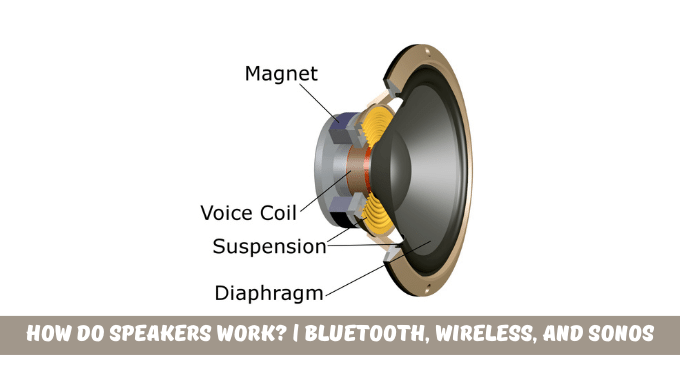




Leave a Reply